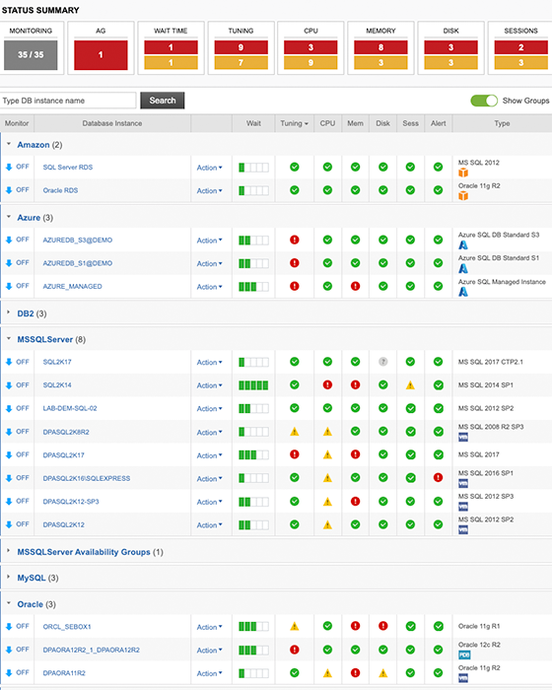Database Observability
Keeping applications and customers online
Monitor, alert, triage, remediate, and prevent database issues
Database Observability: See more, solve faster
Unified team
No weak links allowed. Ensure seamless connectivity that keeps your data flowing effortlessly and your customers connected.
Your way, always
Tech evolves. So should you. Enjoy unmatched flexibility with an observability solution that’s ready whether you’re on-prem or in the cloud.
Built for DBAs
Overwhelmed? Get your team from first alert to resolution faster. Because moving from "uh oh" to "all good" shouldn't take all day.
Your critical databases deserve the best
Your databases are the backbone of your business, built with dedication and care. Now, they need an observability solution that matches your passion—ensuring they perform at their absolute best.
Better insights into critical systems
Get a comprehensive, real-time view of every database you manage with a monitoring solution that keeps you in control of your most critical systems.
A powerful solution built for DBAs
Gain powerful and deep insights into your database's performance. Address your most complex challenges and discover actionable ways to enhance your systems.
Flexible yet powerful
Choose a solution that perfectly complements the database technology behind your applications offering the flexibility and power you need to succeed.
Self-Hosted or SaaS
Whether you need the control of self-hosted or the convenience of SaaS, we’ve got you covered with a database observability solution tailored to your preferences.
SolarWinds adapts to the way you run your business. Endless possibilities.
Enabling you to monitor, diagnose, and optimize from anywhere
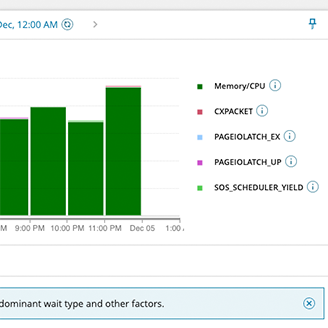
Monitor
Get a clear, standardized view of your databases in real time. From resource usage to wait times, intuitive interfaces help you stay informed and in control.
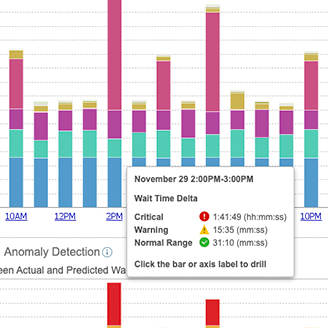
Diagnose
No more mystery alerts. Anomaly detection, root cause analysis, and query diagnostics empower you to quickly uncover the reasons behind performance issues.
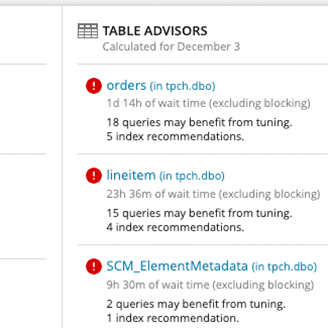
Optimize
Don’t just react—anticipate. Get actionable insights to fine-tune your database, ensuring it runs at peak efficiency now and in the future.
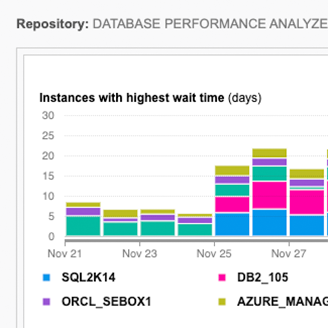
Everywhere
On-premises, in the cloud, or across hybrid environments—track and optimize any database you rely on, whether it’s SQL, NoSQL, AWS, Azure, or beyond.
Database Observability
Starts at $12.00
Per month
SaaS-delivered observability to simplify management of cloud-native and hybrid IT environments.
- Visibility across your hybrid IT landscape, including custom apps, microservices, Kubernetes, and containers
- Accelerate insights with unified data across metrics, traces, logs, and user experience
- Extensible with open-source framework, public API, and out-of-the-box third-party integrations
Quickly find and fix SQL Server performance problems
- Visibility across the environment, including SSAS, Azure SQL Database, and Azure Synapse SQL Pools
- Proven scalability, with demonstrated success monitoring 800+ SQL Server instances
- Deep, actionable performance metrics with easy deep-dive capabilities
Cross-platform database monitoring and management software built for SQL query performance monitoring, analysis, and tuning
- Agentless and designed to be easy to install with quick time-to-value and low overhead of 1% or fewer
- Runs on either Windows® or Linux® servers, in Azure, or as an AWS subscription
- Goes beyond problem analysis by providing expert advice with table tuning and query advisors
Trusted by leading companies



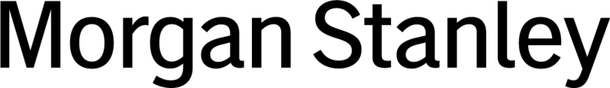


The highest compliment is our customers’ trust